Getting Started With MMH Is as Easy as 1-2-3
Is the hassle of managing outgoing mail, and the admin work that goes with it, taking up too much of your time? There's a better solution, and it's easier than you can imagine- as 22,000 companies around the world have already found out. Register, activate, and set up your myMailHouse account in just three simple steps and you're ready to make mail management a breeze!
1) Create a Free MMH Account
Step one could not get any easier! Just head to the MMH registration page and submit your email address to get started. Next, open your email account and click on the activation email you've received. Click "confirm" to finish registering your new MMH account, choose a password, and log in for the first time.
You're done! With myMailHouse, there are no contracts to sign or up-front fees to pay, so once your account is set up, you're ready to get started.
2) Download the myMailHouse Tool
Step two is just as simple as step one: Sign in to your new myMailHouse account, navigate to your dashboard, and click on the "download" button to get the MMH mail management tool. Once the download is complete, install the software and proceed to step three.
3) Customize Your MMH Account
Setting up and customizing your account is just as easy as steps 1 and 2. You'll do this from your dashboard.
-
Complete your profile by adding your mailing and billing addresses and changing or adding any of the other profile information.
-
Add credits to your account: Choose from amounts ranging from $20 to $1,000 and pay by credit card. Alternatively, you can pay per item as you send mail.
-
Click "Manage Users" to add new users to the account. This feature allows multiple people to use the account via their own username and password combinations.
Once these features are set up, you're ready to start using myMailHouse. To get started, open the MMH tool on your computer. With this software, you'll be able to send documents directly to our professional mailhouse for printing and mailing with just the click of a button.
Need More Help?
That's easy too. To learn more about using the myMailHouse software, check out our handy tutorials .